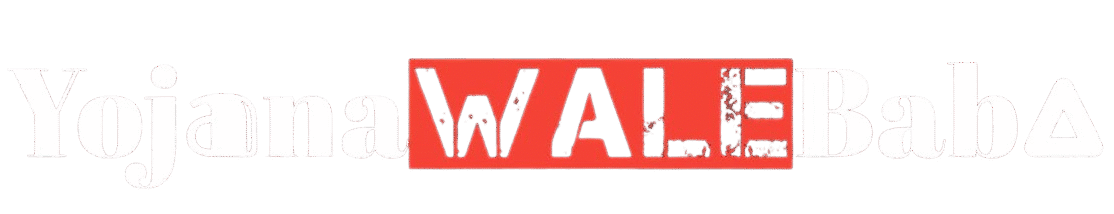Virtual parties are here to stay — whether you’re celebrating a birthday, catching up with long-distance friends, hosting a work social, or throwing a themed game night. With a little planning and the right tools, a video-chat party can be just as fun (and maybe even more memorable) than an in-person event. This guide walks you through everything: picking the platform, planning the format, tech setup, activity ideas, accessibility and safety tips, and a handy timeline + invitation template.
Why host a virtual party?
- Everyone can join from anywhere — no travel, no logistics.
- Easy to include family members across time zones.
- You can do creative digital activities (watch parties, online trivia, virtual escape rooms).
- Lower cost and simpler cleanup. 🙂
1) Pick the right platform (how to choose)
Choose a video app based on these factors:
- Guest count: Some apps are better for small groups (4–10) while others scale to dozens or hundreds.
- Interactivity features: breakout rooms, screen sharing, polls, whiteboards, reactions, chat, hand-raising.
- Ease of use: one-click join, no forced downloads, mobile-friendly.
- Quality & reliability: video/audio stability and latency.
- Privacy & control: waiting rooms, passwords, ability to mute/remove participants.
- Cost: free tier limits (duration, participant cap) vs paid plans.
Popular choices (generic, pick based on needs): Zoom, Google Meet, Microsoft Teams, Discord, Skype, or a specialized social app for watch parties. If you have a tech-averse crowd, prioritize the simplest join flow (link + browser join).
2) Choose a party format
Decide what kind of gathering you want — the format affects platform and length.
- Casual catch-up: short, open mic, flexible start/end.
- Themed party: costume party, decades night, fancy dress.
- Watch party / co-watch: movie, TV episode, or a curated playlist. Requires screen sharing or a platform with synced playback.
- Game night: trivia, Pictionary, Jackbox (requires one person to host the game and share screen), online board games.
- Cocktail/mocktail hour: guided mixology or BYO drinks with a shared recipe.
- Talent show / open mic: sign-up slots in advance.
- Work social / team-building: structured activities, breakout rooms, icebreakers.
Aim for 60–90 minutes for a main event; shorter for casual meetups. For long sessions, build in small breaks.
3) Tech checklist — what you and your guests need
Before the party, confirm the basics to avoid awkward delays.
For hosts:
- Stable internet (prefer wired or best Wi-Fi available).
- Computer or tablet with webcam and microphone (USB headset improves audio).
- Latest version of the app (or test browser join).
- Good lighting (natural light or a soft front light) and a tidy background.
- Optional: external mic, second monitor, virtual background, music playlist ready.
For guests (send this in the invite):
- Link and any passcode/waiting-room info.
- Recommended device (laptop > phone for multiplayer games).
- Quick tech checklist: camera on, mic mute when not speaking, headphones to avoid echo.
- Optional: test link/time for a quick tech run 15–30 minutes before.
Quick troubleshooting tips for guests:
- If audio echo: use headphones or mute one device.
- If camera black: check camera permissions or try browser vs app.
- If lagging: turn off HD video, close other apps, move closer to router.
4) Invitations & RSVPs
Make your invite clear and inviting.
Essential info to include:
- Date and time (include time zone and a local-time conversion if guests are global).
- Platform + join link + passcode if any.
- Dress code or theme, if applicable.
- Any props or prep (snacks, printed bingo cards, cocktail ingredients).
- Short schedule / highlight activities (e.g., “7:00–7:15 catch-up, 7:15–8:00 trivia”).
Example invitation blurb:
You’re invited to Maya’s 30th — a cozy virtual cocktail party!
Sat, Sept 20 — 7:00 PM IST (bring your favorite drink). Join via Zoom: [link] (passcode: PARTY30). We’ll start with a 15-minute catch-up, then trivia and a dance-off. Costumes encouraged!
Ask for RSVPs and whether people will join from mobile or desktop — helps with planning for screen-sharing games.
5) Run-of-show: a simple timeline
A tight but flexible schedule helps keep energy up.
Example 90-minute timeline:
- 0:00–0:10 — Welcome & tech check (host greets arrivals)
- 0:10–0:25 — Icebreaker (quick question round or mini game)
- 0:25–0:55 — Main activity (trivia / Jackbox / karaoke)
- 0:55–1:10 — Breakout rooms or rotations (small-group chats)
- 1:10–1:20 — Show-and-tell / talent spotlights
- 1:20–1:30 — Wrap-up, group photo, say-goodbye
Keep transitions snappy to prevent mid-party lulls.
6) Activity ideas & how to run them
Short, well-paced activities keep everyone engaged. Here are a few that work great online.
- Icebreakers: Two Truths and a Lie, “What’s in your fridge?”, or rapid-fire one-word answers.
- Trivia: Host with slides or a quiz tool; share screen and use chat for answers or use polling features.
- Jackbox Games: One person hosts a game and shares their screen; others join on phone via code. Works great for mixed audiences.
- Pictionary / Drawful: Use the whiteboard feature or drawing game platforms.
- Karaoke: Use a shared playlist and screen share lyrics, or ask one singer at a time. Keep mic etiquette.
- Virtual escape room: Book a hosted one or DIY with clues shared over screen and chat.
- Co-watch a movie/clip: Use a platform with synced playback or host via screen share; beware of copyright and sound-sync issues.
- Photo slideshow / memory lane: Share photos and short stories; great for milestone celebrations.
- Mixology class: Share recipes in advance, then guide everyone through making the same drink.
For competitive activities, use small prizes (e-gift cards, digital badges, silly titles).
7) Managing etiquette & moderation
Set expectations to keep things pleasant.
House rules you can share:
- Mute when not speaking; use reactions instead of yelling.
- Raise your hand or use the chat for questions.
- No screen-recording without consent.
- Keep background content appropriate to the group.
Host moderation actions:
- Use the waiting room to screen latecomers.
- Assign a co-host/mod to manage muting, admit guests, or handle disruptions.
- Lock the meeting if you’re at capacity or to avoid uninvited guests.
8) Accessibility & inclusivity
Make your virtual party welcoming.
- Provide captions where possible (some platforms offer live captions).
- Offer a few different activity options for different energy levels.
- Be mindful of time zones when scheduling — if impossible, record a short highlight reel.
- Use larger fonts for shared slides and describe visual elements aloud for visually impaired guests.
9) Troubleshooting common problems
Have quick fixes ready.
- Guest can’t join: share dial-in phone number or an alternate link.
- Poor audio: ask guest to switch to audio-only or use phone for audio.
- One person hogging mic/camera: politely ask them to mute or assign co-host to mute.
- Someone joins uninvited: remove and change the link for future invites if needed.
Keep a private chat or SMS thread with co-hosts for behind-the-scenes coordination.
10) Capture memories & follow-up
Make it memorable and easy to keep the moments.
- Group screenshot or gallery photo near the end. Ask permission before saving or sharing images.
- Record short highlights (with permission) and share a link later.
- Send a thank-you note or small e-card to attendees with a recap and any photos or inside jokes.
- If you ran games, share winners and prize delivery info.
Quick checklists (copy-paste into your invite)
Host checklist (day before)
- Create meeting link + test it.
- Prepare playlist, slides, game room codes.
- Print or have on-screen any scoreboards or name lists.
- Confirm co-host/moderator.
- Send reminder with joining tips 6–12 hours before.
Guest tech checklist (in invite)
- Update app or open browser link.
- Have headphones and a charged device.
- Test mic/camera.
- Keep drink/snack nearby.
- Join 10 minutes early if you want a quick tech check.
Sample invitation (short)
Subject: You’re invited — Virtual Game Night! 🎉
Hi — I’m hosting a virtual game night on Saturday, Aug 30 at 8:00 PM IST. Join on Zoom: [link] (passcode: PLAY). Expect trivia, Jackbox, and a costume contest. Please RSVP and tell me if you’ll join on mobile or desktop. Can’t wait!
Final tips — make it fun, not perfect
The best virtual parties are relaxed and playful. Technology will hiccup; just laugh and move on. Focus on shared moments — a good game, a heartfelt toast, or a silly photo — and your guests will go home with a smile.